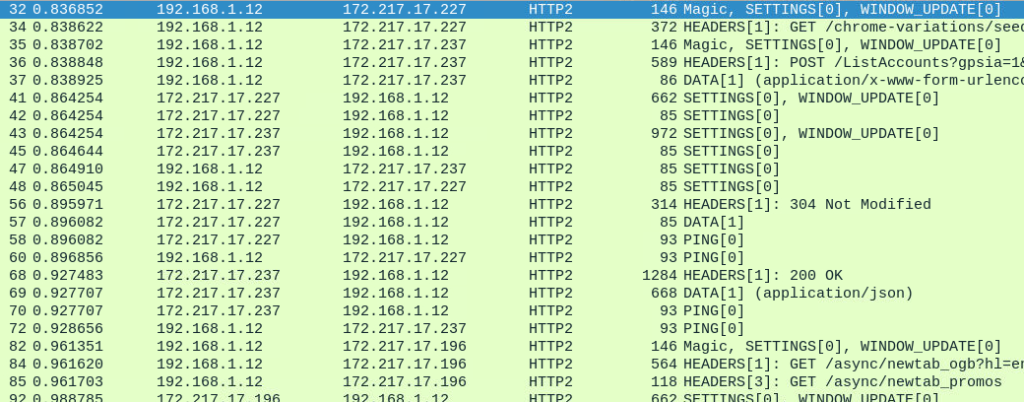Decrypt HTTPS Traffic in Wireshark in 5 minutes

Last updated: July 07, 2025
Wireshark is a tool for analyzing packets in a network, also known as a Network Protocol Analyzer. It gives you an interface to troubleshoot the network or learn about networks and different protocols, just like us!
Let’s Jump in on how to decrypt HTTPS Traffic in Wireshark.
Environmental Variables
1. In your Windows machine, Go to the search bar, type “Environmental variables” and click on it.
2. A dialogue box will appear, Click on the “Environmental variable” at the bottom right.
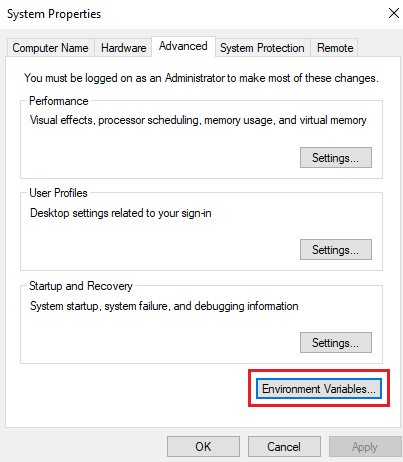
3. In the system variable section click on “new”.
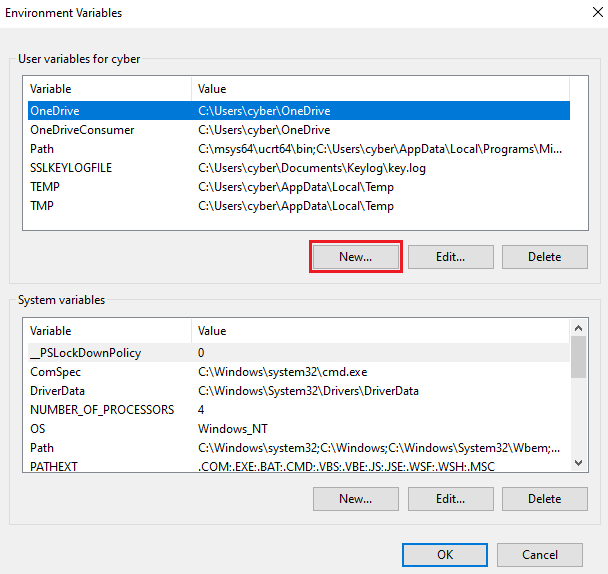
4. A dialogue box will appear, Enter the variable name: SSLKEYLOGFILE
5. Enter variable value: C:\Users\”your username”\Documents\SSLKeys\ssl.log
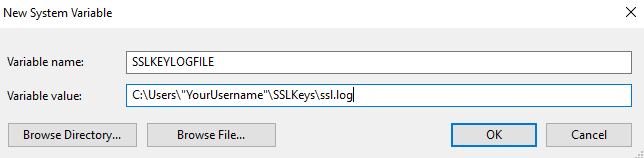
6. Click OK, again OK, and restart your Chrome or computer sometimes.
7. Make sure that the file is being shown in that path!
Wireshark
1. Open Wireshark, Capture the traffic and make sure that TLS keys are also captured which is in the initial handshake.
2. Go to Edit -> Preferences.
3. Expand the “Protocols” section
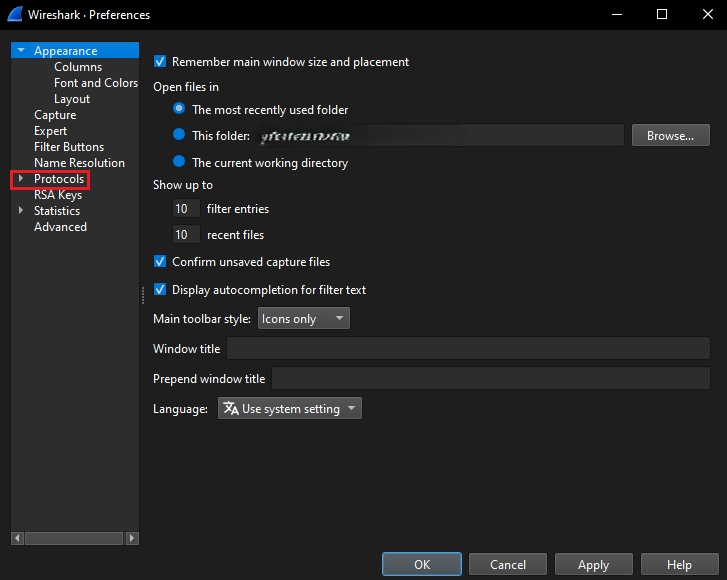
4. Find and Select “TLS”, Browse that log file, and apply the changes!
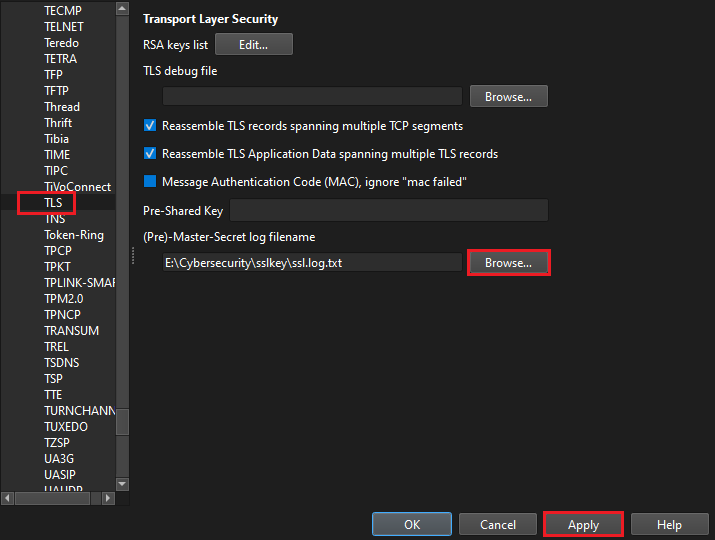
Congratulations! Now it is Decrypted: